Most starting entrepreneurs initially work on branding, picking fonts, and they spend 50+ hours choosing the right theme for their website…
But the truth is, you don't necessarily need a website to set up your business, or any of these other time sucks.
Apple: https://fastforwardamy.com/apple97
Listen on Spotify: https://fastforwardamy.com/spotify97
Listen on Google: https://fastforwardamy.com/google97
I get so many questions about websites, so I decided to answer all your questions in one place: this episode.
When I started my first online business, I was so focused on creating the prettiest and most perfect website that I totally forgot to get people to my email list.
My advice when you are starting your business: focus on building your email list first and THEN focus on your website.
Now, I know you have a bunch of other website questions, so let's dive in!
Q1: Do I need a website when I start my business?
You don't necessarily need a website, you just need proof that your offer is something people want to pay for.
I see lots of people working months and months on the perfect branding, and when they launch their core offer, it turns out no one is interested.
So before investing time and money into a fancy website, you need to ensure you've found the sweet spot for your business.
You can find your core offer sweet spot by answering these three questions:
- Do your clients want what you have to offer? (<3)
- Do your clients want to pay for it? (€)
- Are you really good at it? (A+)
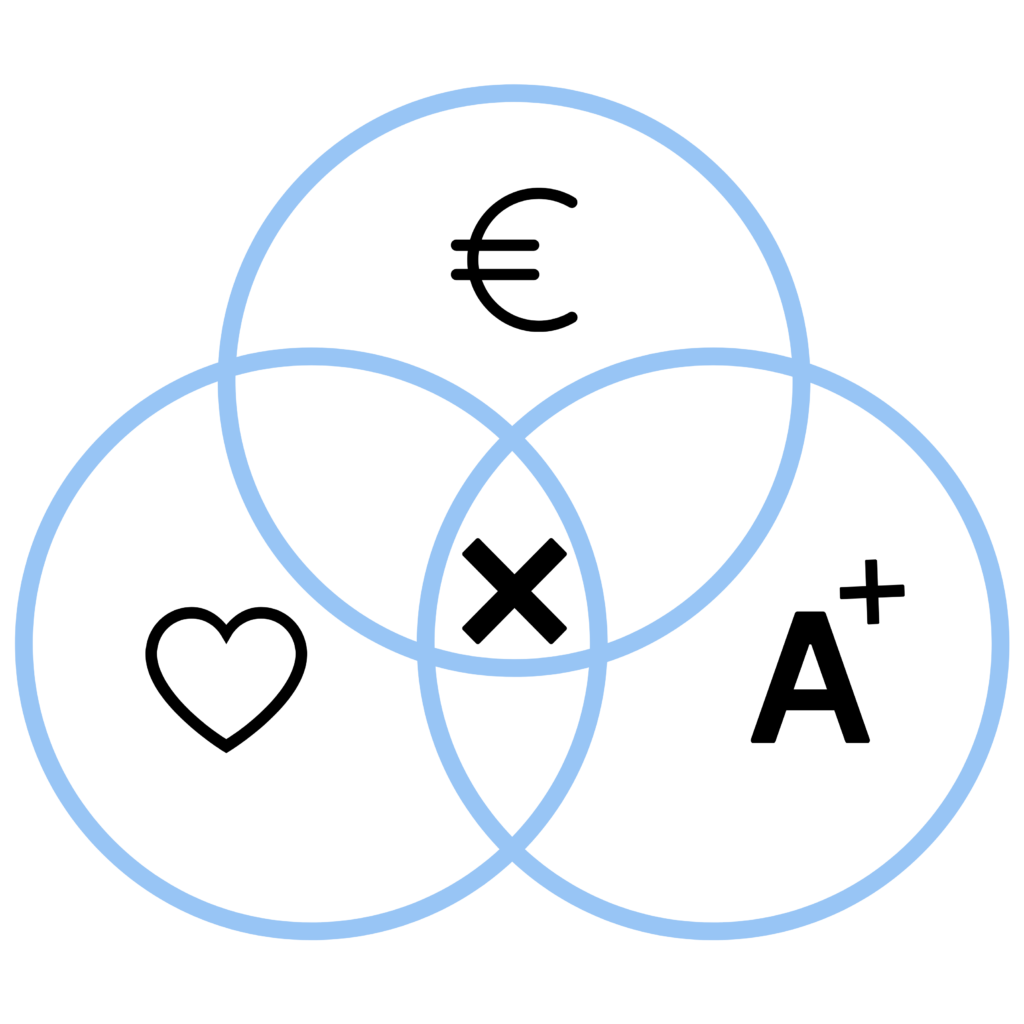
Test the market, talk to potential clients and investigate if what you have to offer is actually a good idea before wasting time on creating something no one wants.
Let me give you 2 examples.
- Service-based businesses: If you're a fitness coach, go to people's homes and teach them bodyweight exercises before investing in your own gymstudio.
- Product-based businesses: Before committing to a huge stock, buy some samples and test if people really want to pay for your product by selling out your samples.
RECAP: the MOST important thing for your business is getting sales. Make sure you make money before you make a big investment, such as a fancy website. Cash is king, after all!
Q2: Can I sell my product or service without a website?
Yes, you can sell your product or service without setting up a website.
You just need a way to accept clients and make your offer convert.
That can be through Instagram DMs, a manual money transfer, or a simple PayPal link that you share when clients are ready to buy from you.
No matter how you do it, make it as easy as possible for people to check out once they've made a buying decision.
‘Limit the doors' a.k.a. limit the steps a potential client has to go through when doing business with you.
If you want to take it one step further, consider setting up a Shopify website or any other easy system that you can use to convert people into paying clients.
Remember, focus on your sales and your conversion engine before you spend too much time generating extra traffic that can't convert.
Q3: Should I outsource my website development?
At a certain point in your business, you should consider setting up a website to represent your brand.
When you do, you can fully outsource your website development.
BUT, and yes, there's a huge BUT coming. IF you hire someone to create your website, make sure you know exactly what you want, and that you have full control of your website.
Don't get a customized website that you end up not knowing how to use yourself. You want to be able to upload a new blog post, change images, change your navigation menu, and other items yourself.
I recommend you already sketch out what you have in mind, so you don't end up wasting thousands of dollars on a site you can't use or that ends up being the opposite of what you wanted.
Recap: whatever path you take with your website, make sure you know what you want before hand and that you have full control over the functionality.
Q4: Which platform should I use to build my website?
More and more easy website-building tools like Squarespace and Showit have appeared.
There are plenty of other drag-and-drop builders out there, but personally, I prefer using WordPress.org (not .com!) because it gives me complete control over any possible functionalities I could want.
No matter which platform you choose, you need to look at the effects the drag-and-drop platform has on your search engine optimization (SEO).
Typically, the more ‘themey' a website gets (typical for drag-and-drop builders), the worse the SEO gets.
Why is your SEO important?
You want your website to do 2 things:
- Get people, who already know you, onto your website to buy your product or service. For instance, in my case, I want people to get from my website into my 6 month business coaching program the Business Freedom Elevator™️, or on our BFE™ waitlist.
- Be found on Google, and from there, get new people onto your website and convert them (eventually) to your email list or paid products.
Think of your website as a bucket where you ‘catch' people to ultimately convert them into paying clients, it doesn't have to be a complicated website to do this.
If you want to test your minimum viable product (= MVP), set up a simple waitlist or landing page in Leadpages with a form for people to leave their details if they're interested in the product.
REMEMBER, you want to build your email list so you're constantly attracting new leads.
Even when you're only setting up a simple landing page before you set up a website, make sure people know how to reach you. Make sure to include your contact info on pages you publish online, so people can get in touch with you.
Q5: How much money should I spend on a website?
You can get hosting ($3-$20 per month) and your domain name (around $12 or so) fairly cheap.
When it comes to choosing a domain name, GoDaddy has a nice search function where you can see which domains are available.
TIP! Buy the domain name and set up the hosting in the same spot. Then, make sure you can easily redirect people from your domain name to any other URL, even without your site being ready yet. GoDaddy offers this possibility.
I'm highlighting this because you want to avoid problems with your connections between platforms. Pick a hosting provider with great customer service so you can quickly get support when shit hits the fan! You don't want your website to be down with no one to contact.
BONUS Tips: How to make your website convert to sales
Alright, I've tried to cover some of the most commonly asked questions I get about websites for starting businesses.
BUT before we round off, I want to share a few bonus tips that you can implement to make your website close more sales.
Tip #1 Use social proof
People want to know if your products or services will actually work for them. Show them it will benefit them too by using social proof (screenshots, videos, reviews,…) and include references from previous clients.
Tip #2 Update your About page
Keep your About page up to date. People will look for all kinds of information here, and even people you don't expect. Heck, my bank went to check my About page when I inquired about a loan (haha, lol, awkward 'cause I hadn't updated it in ages).
Tip #3 Reduce the load time
The load time of your website is SO important. People are so distracted online, so once you finally get people to your page, you want to make sure they stay and browse your site. Try to use high-quality images that are small in size to minimize your website loading time.
Tip #4 Create a vault of information
Use your website to create a resource library where people can learn. Answer frequently asked questions and provide valuable content for your audience. My ambition is to turn the FastForwardAmy website into a place where business owners come to learn about growing their business.
Tip #5 Make your website easy to use
Make it easy for people to find what they are looking for on your website. Put your website in front of your mom, friends, or business bestie, and have them browse your site. Ask them to look for X as if they were a potential client. You'll see how they will navigate the website and what you potentially missed. What's obvious for you isn't necessarily obvious to other people.
Hopefully, this quick-read answered some of your website questions. If you have other website questions, feel free to drop them in a comment below. Good luck with your future business venture, and remember: always pay attention to what the end goal of your website really is!
Watch this episode on YouTube, or listen via iTunes, Spotify, or wherever you get your podcasts, and search for episode 97 of The FastForwardAmy Show.
PS Are you ready to set up your first online shop? In our brand new guide; Start Your Shop, I guide you through the steps you need to take to set up your first shop in less than an hour. Whether you're selling physical products, digital products, or services, this guide is for you. Download it now to finally turn people into paying clients!
Download the Start Your Shop guide here.
PS in my Business Freedom Elevator™ program, there's a whole module dedicated to building your converting website and webshop! Just like in the other modules, I share with you how I built mine, what to do and what not to do, which systems and programs you should use and how exactly to use them, and of course many other business principles YOU can use to boost your business in no-time. 🚀 Register NOW through www.fastforwardamy.com/elevator, but be fast because we'll close the doors next week! See you on the inside 🌞


Leave a Reply