In the first years of running my online business, I wasted A LOT of time researching and comparing different online systems.
If we’re being honest: there’s a tremendous opportunity cost when you do that. When you’re busy playing tech nerd, you’re not working on delivering quality for your clients or focusing on sales and marketing.
To help you overcome the same obstacles I faced, I recorded this podcast episode where I discuss which software I use in my businesses, what the pros and cons are and what I recommend you use!
By the way: I only recommend software I personally use. That being said, in this article I have included affiliate links and I might receive a commission when you end up buying anything through these links!
Listen on Apple: https://fastforwardamy.com/apple17
Listen on Spotify: https://fastforwardamy.com/spotify17
Listen on Google: https://fastforwardamy.com/google17
1 Scheduling my Instagram posts and stories
What I use: Sked.social
I have used Later and Planoly etc. but in my experience Sked is great for batched content and switching between different accounts. I am used to it and don’t see myself switching anytime soon
What I love:
- It posts to my feed as well as my stories
- It creates an easy drag-and-drop overview of my feed
- I can post to Facebook and mulitple Instagram accounts as well, all with the simple click of a button
What I don’t love:
- Sometimes a part of a planned carrousel story post will disappear
- You need to leave 15 minutes in between planned posts, which can be a bit of a hiccup if you want to streamline your feed and stories at the same time
Start using Sked.Social here.
2 Creating Instagram posts, quotes, ebooks…
Canva.com
Ahhh – Canva! My one true love. Canva, I would marry you if I could. I use Canva literally every single day, I make quotes, images, ebooks,… You name it – I’ve done it.
What I love:
- Almost everything
What I don’t love:
- Some small things like arranging the outline of your posts, some layout elements…
Start using Canva here.
3 Scheduling online appointments
Acuity
I use Acuity for all my calls, interviews, podcast recordings, client coaching,… You name it – I use Acuity for it! It eliminates endless back and forth emailing of ‘what’s good for you?’ and saves you a ton of time. Definitely worth the 15 dollars or so a month you spend on it!
What I love:
- An easy way to set up forms so you can ask your clients questions beforehand
- It integrates seamlessly with Zoom so you don’t have to set up manual links for calls
What I don’t love:
- There’s no way to accept Bancontact payments, which is huge in Belgium. That means I still let payments go through Shopify first and only then offer a link to my Acuity account.
- You can’t make invoices in Acuity, so that needs to be done separately as well.
- I wish I could plan in availability in Acuity and it would show up as ‘not available’ in my calendar as well but it doesn’t do that.
Start using Acuity here.
4 Creating an email list, newsletter and offering free downloads
ConverKit
From Aweber, to Mailchimp, to Active Campaign and others – I’ve tried most email service providers out there.
So far I think re: price-quality right now, ConvertKit is the winner. I like the way it makes it easy to offer free downloads to people and they keep creating new landing pages to offer your downloads in a beautiful high-converting way.
What I love:
- Easy way to set up landing pages and forms and deliver lead magnets
- Overall usability
What I don’t love:
- I wish the email layout itself would be as simple and easy as it is in Mailchimp
- Image layout could be better in forms
- All in all – I would choose ConvertKit over Mailchimp any day for the time being!
Start using ConvertKit here.
5 Creating beautiful landing pages and sales page
Leadpages
When I want to kick it up a notch, I use leadpages. Leadpages is specialized in creating high-converting landing pages and it shows!
Registrations for lead magnets, webinars, new products… I do almost everything through leadpages.
What I love:
- Easy integration with Facebook Pixel
- Easy integration with ConvertKit
What I don’t love:
- No integration with EasyWebinar
- It’s not the fastest, most organized system in the world
Start using Leadpages here.
6 Your first online store
Shopify
If you want to get started selling online and not be bothered by too many things, Shopify is your way to go. Easy to set up and you can immediately get started offering downloads, products etc. to people. I’ve jokingly said you can set it up in 5 minutes and it’s close to the truth!
What I love:
- Easy to set up
- Cheap
What I don’t love:
- The way it handles discounts
- No direct integration with Teachable
Start using Shopify here.
7 Creating and selling online courses
Teachable
Teachable is, next to Kajabi and Thinkific, one of the market leaders to create your online programs, host summits, provide freebies etc.
What I love:
- Easy and cheap to start using
- Easy to upload videos etc. and you can start building your course quickly
- You can use it for free when you’re starting out when you’re not making money yet
What I don’t love:
- No way to include bancontact payments, so we need to use Shopify or others to accept payments
- Usability for new clients isn’t amazing. The login can cause a bit of confusion.
Start using Teachable here.
8 Capturing screenflows, voiceovers and tutorials
Loom
Love love love! I use Loom for all things I need to explain to my team where I need visuals, and I use it to record over slides for course videos as well.
What I love:
- Easy and free
What I don’t love:
- Quality of audio
Start using Loom here.
9 Connecting multiple integrations
Zapier
Zapier is (just like IFTT) an easy way to integrate multiple systems with each other, like Shopify and Teachable.
What I love:
- It makes it possible to do stuff you can’t otherwise
What I don’t love:
- Glitches and usability. It’s just not a place I like logging onto. Fortunately, it does get the job done.
Start using Zapier here.
10 Brainstorming digitally
Simplemind
I am a visual person and love drawing ideas. Unfortunately, sometimes that means I’ll lose my paper where I wrote down my next ‘brilliant’ idea!
Simplemind allows for me to brainstorm on my computer or with my team and not lose track of what I was going for. I love using it to explain things to clients in Zoom meetings as well.
What I love:
- Everything
Start using Simplemind here.
PIN ME
If you found this post helpful, please share it or Pin it for later!
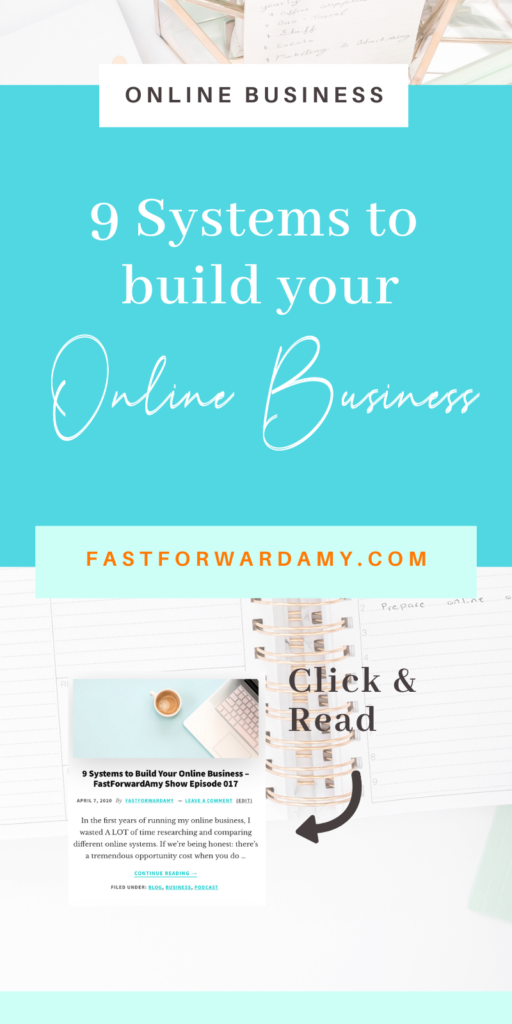


Hi Amy,
Elke ochtend luister ik tijdens mijn ochtendwandeling met de hond naar jouw podcast, GEWELDIG!
Bedankt om me te gidsen en duidelijke tips te geven.
Ik had graag deze op pinterest opgeslaan maar het lijkt me niet te lukken. Kan het zijn dat deze verdwenen is van pinterest? Het lijkt niet te lukken om door te klikken op de afbeelding ook.
Groetjes ,
Amber