Let's face it, sometimes overwhelm strikes. It's part of entrepreneurial life, but there are tools, systems, and methods you can use to beat the overwhelm much quicker and even minimize it from happening in the first place.
To help you figure out which tools you should be using, I'm sharing my top 7 tools to help you beat overwhelm.
Some of these might work better for you than others, depending on the type of person you are. For instance, are you a
- Visual person: You prefer reading and using lists, color-coded calendars, or pens for different activities.
- Auditory person: You prefer listening to register new things and talk about what's on your mind.
- Kinesthetic/tactile person: You're a hands-on learner and prefer using tangible objects to work with.
So, know that not all tools that work for me will work for you. We're all different. We're all unique.
Therefore, the first step is figuring out how you process information, and you can do that by placing yourself in one of the categories above. Maybe you're even a mix of several. Then, when you know how you process information and structure information in your brain, you can pick the tools that fit your profile.
Let's dive into my 7 favorite tools now.

1. Whiteboard
Among the physical tools I use the most, whiteboards are definitely in the top 3. When I feel overwhelmed, I start the day by taking 15 minutes to write out an overview of my day on the whiteboard.
I set an intention for the day, write it out, and after having set my intention, I write down my top priorities to guide my day.
TIP: if you don't have space for a whiteboard in your home office or wherever you're working from, write out your intentions and priorities on Posts-its and place them on one of your walls at home.
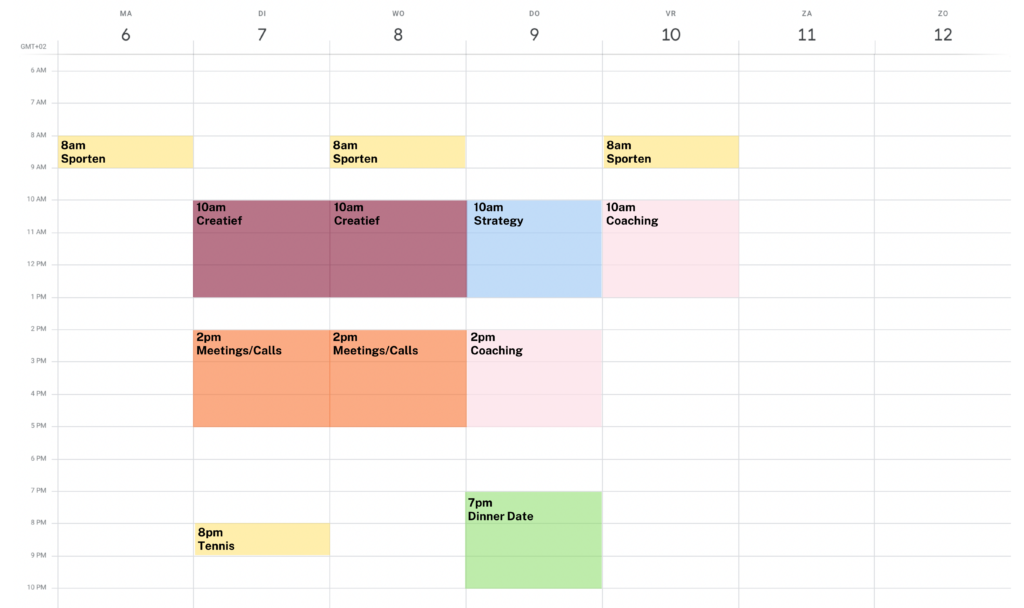
2. iCal
I've talked about my beloved iCal in the past, sharing my top 10 calendar hacks, but today I want to focus on how I use it to beat overwhelm.
My best tip is to format your calendar and structure it according to your tasks and activities with colors. In other words, color-code the shit out of your calendar.
For instance, I have a color for all health stuff, like working out, therapist appointments and coaching. Then I have another one for proactive work and a third color for meetings (you get the drill, right?).
So when I feel overwhelmed
- I make sure I figure out why I'm overwhelmed by writing it down on a whiteboard or notebook.
- Then, I look at my priorities; what needs to happen?
- And third, I put those priorities in my calendar.
If something isn't in my calendar, it doesn't exist; and it's definitely not going to happen.
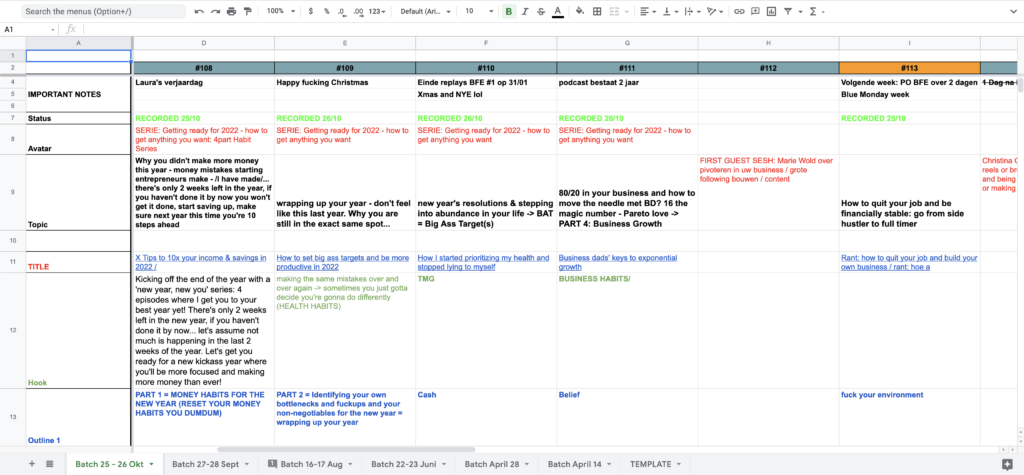
3. Google Sheets
Google Sheets are on my list because they're so stupid simple. Really!
I don't like using too much external software. Instead, I prefer using tools that I always have at my availability, allowing me to export and print my notes, content, or whatever I'm storing. Google Sheets do all of that and really help me to structure my brain.
Excel or Numbers are also great options. Don't be afraid to start using these tools because you think you have to use all of the formulas. Heck, I don't even know how to use them. I love these tools because you can easily zoom out and look at the bigger picture of whatever you're creating.
For example, Google Sheets are our go-to for organizing the podcast recordings. If you want, you can grab the exact template we're using. Download it here: Batch Your Podcast.
Whatever tool you use to keep track of your tasks, remember that no system or software is perfect (news flash!). What matters is that you are able to use it consistently to beat your overwhelm and stay productive.
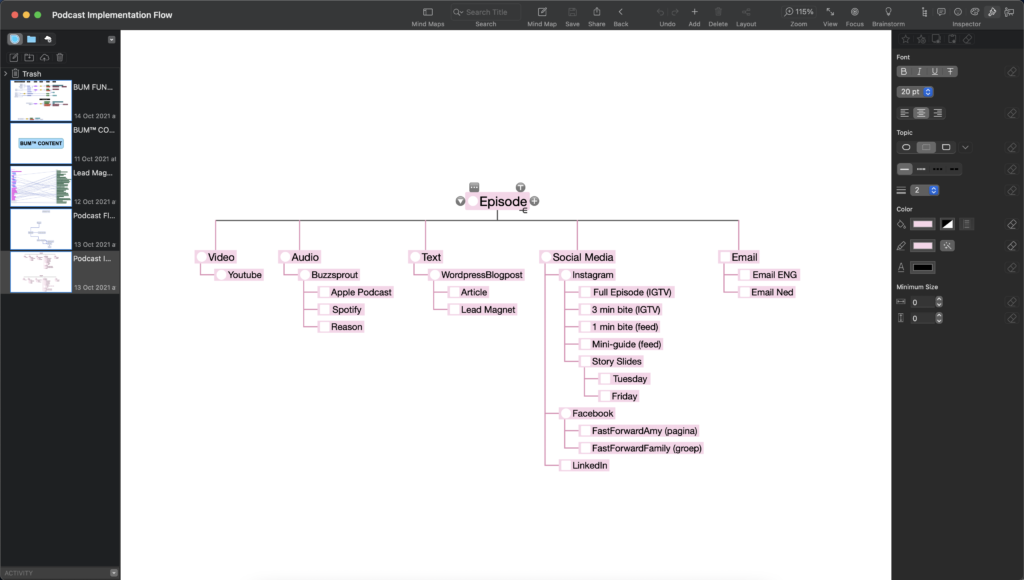
4. SimpleMind
SimpleMind is my favorite mind mapping tool. Whenever I need to brainstorm about my new ideal clients or a new course or podcast, I use SimpleMind.
As the name implies, it's a super simple app that you can download to your phone or your laptop. So, for instance, when I'm on the train or at the office with my team and quickly need to get ideas out of my head, I typically use SimpleMind to map out everything without having to write it out.
Sometimes I will transfer the mind map into a Google Doc for my team to process, but most of the time, I hand them the mind map, and they take it from there.
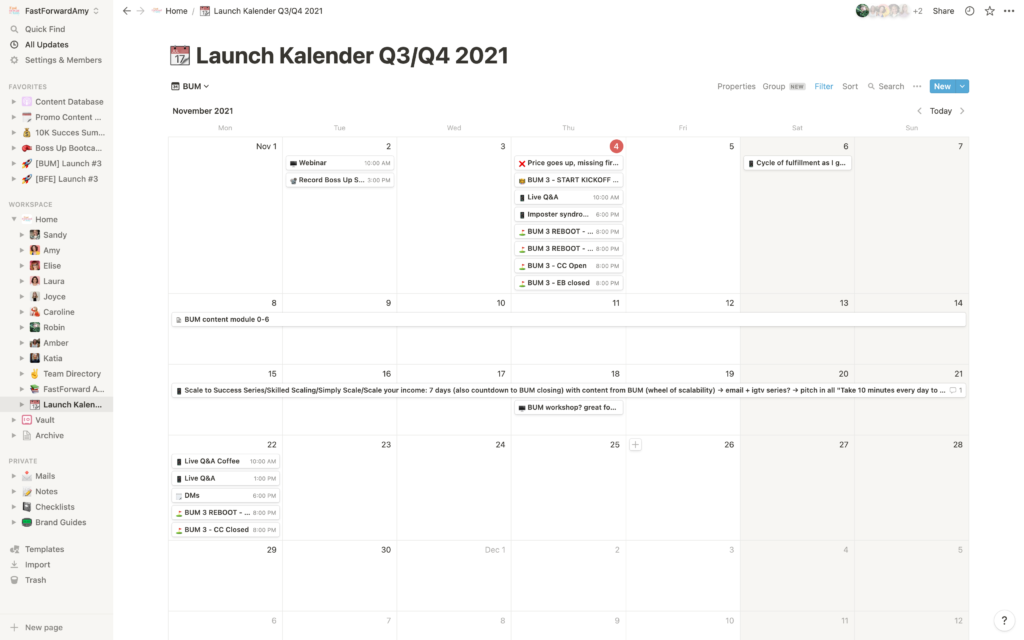
5. Notion, ClickUp™️, Asana
I hate to say this, but yes, I do use a task manager. Currently, we're using Notion, but I would love to move over to using ClickUp™ eventually. Asana or monday.com are other task managers you can use, too.
So, for the moment, we use Notion as our task and project manager, but all of our knowledge is kept in Google Drive. Whatever system you decide to use, remember what I said before: no tool is perfect. The only thing that matters is that you are consistent in using it.
TIP: If you're a solopreneur, don't even start considering investing in expensive tasks managers. Start using Google Sheets, and organize your tasks and projects into different tabs.
By the way, if you need some help getting your time-management on the right track I've got just the thing for you: my Time Management and Workflow System Training! You can find it here or in our shop.
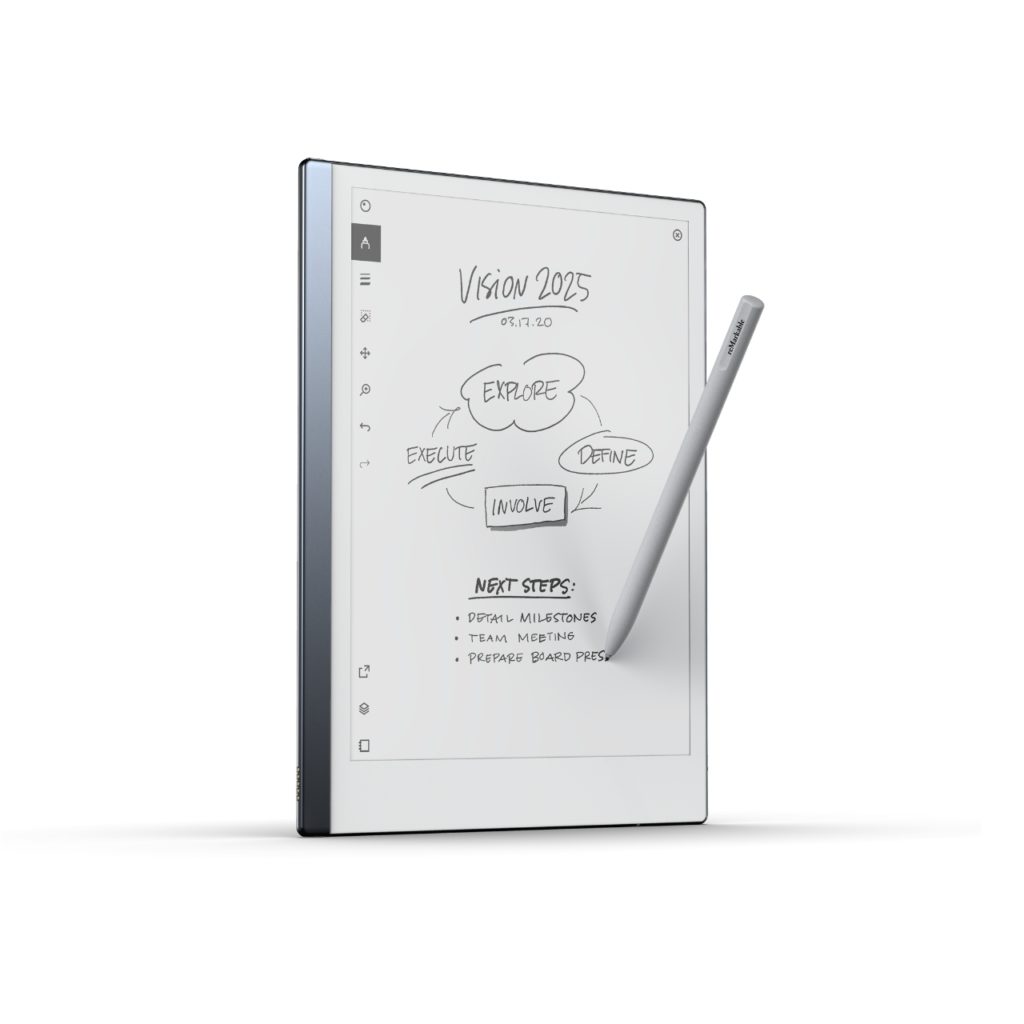
6. reMarkable
reMarkable is a digital notepad you can use to organize your ideas and writings into different folders. If you don't like a digital format, a regular notebook will do, too.
If you want, you can convert your written text to digitalized text—that's how they sell it, but for me, I use it more like a digital notebook to avoid hauling around a ton of notebooks and papers, risking losing everything.
Basically, it works a bit like an iPad; it's one device, and I often use it with my laptop. I make weekly folders and organize all my notes into those folders for that week to easily retrieve whatever I need to find. It ties in to the ‘C' in the CBA principle: catch all of the things you need to do, so you can batch them and act on them more easily.
At the end of the week, I go to the designated folder of that week and look at what I need to give a spot in my calendar.
I will ask myself:
- What did I learn this week?
- What could have gone better?
- What am I missing for future success?
So, if you're looking for something that helps you organize all of your notes in ONE place, reMarkable is definitely a great option!
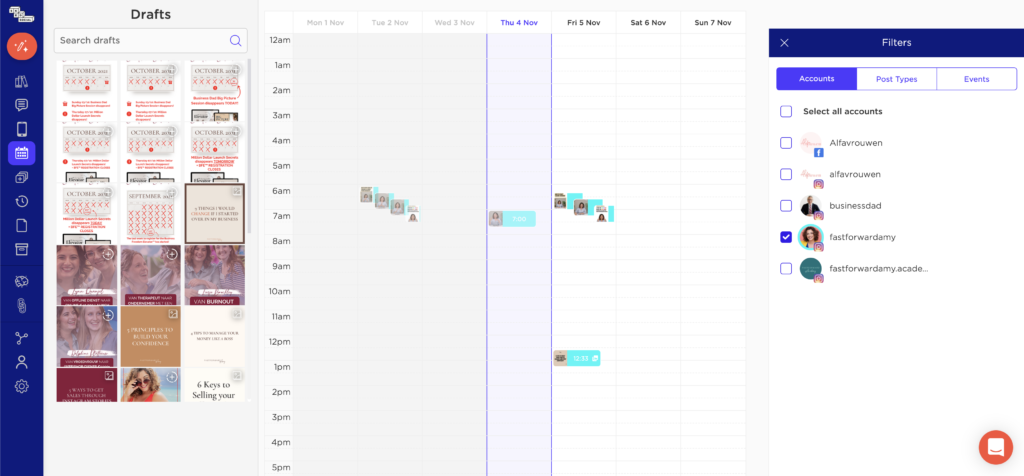
7. Sked Social
The last tool on the list is a social media tool, Sked Social. I'm highlighting this one because we're using it right now, but there are so many other great tools out there.
Social media planning can be extremely overwhelming, but a tool like Sked Social makes batching and scheduling posts regularly so much easier.
At the same time, it will allow you much more space for the creative side of things because you don't have to spend time every single day posting stuff to your feed or stories. The software will do that for you when you put posts in the queue to be shared.
These are my 7 favorite tools to beat overwhelm or increase your productivity daily. If you're interested in even more systems, make sure you also check out our Systems Bible.
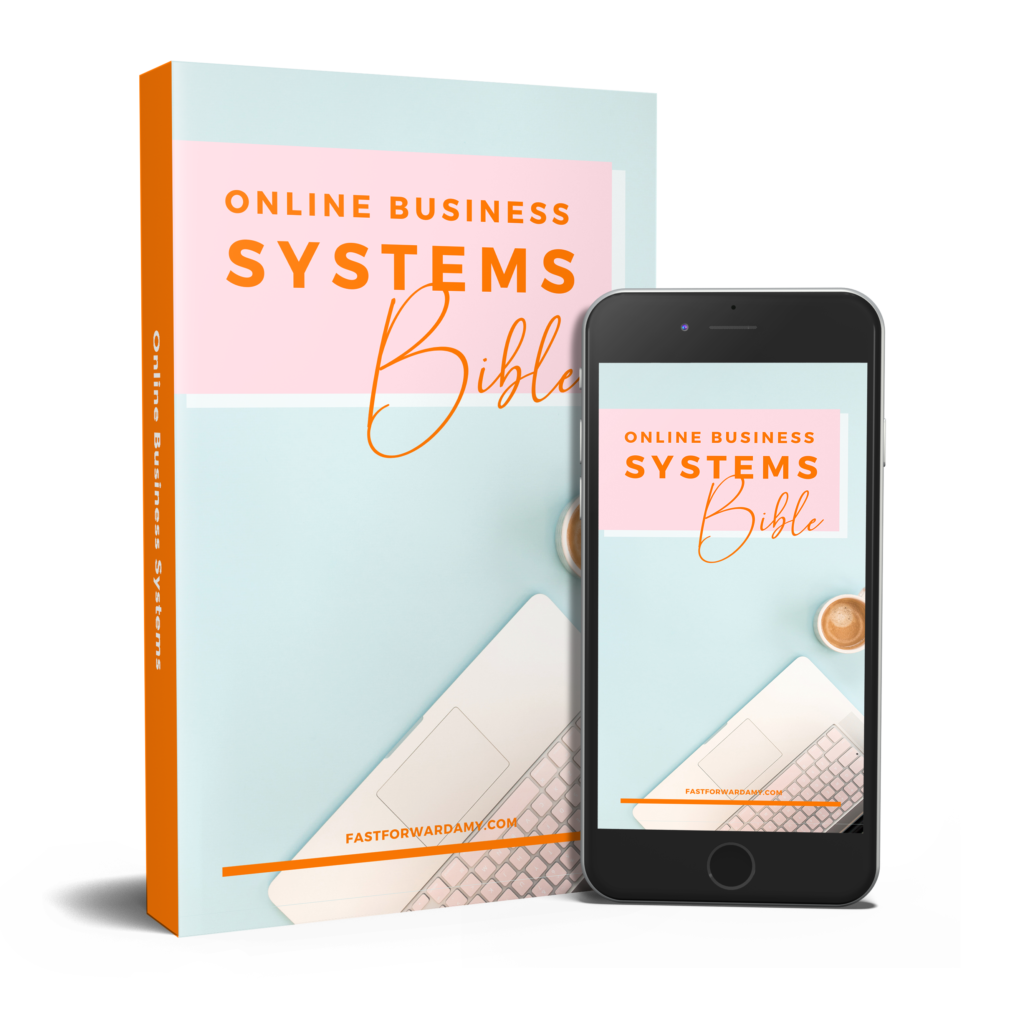
In the System Bible, you'll get a complete list of the systems we use for our business, along with the pros and cons for each, so you can pick the right ones for your business.
Download the Systems Bible here: fastforwardamy.com/systemsbible.
Watch this episode on YouTube, or listen via iTunes, Spotify, or wherever you get your podcasts, and search for episode 105 of The FastForwardAmy Show.




Leave a Reply