You want to format your Instagram captions with enough white space so your audience can read your posts all the way through. When you neglect to do this, you lose people's attention and your post will go unseen!
Do you want to know more about how to write perfect Instagram captions? Download your free guide: “How to Write Instagram Captions that Convert.”
Use spaces in between paragraphs to make your text SUPER readable. Honestly, if you just pour all of your text in there at once it looks like ‘word vomit’. Hence, people will not read what you wrote. This means creating space in between sentences and adding paragraphs, rather than how you would write an essay for school.
How to do this: make sure you finish a sentence of a paragraph without leaving an extra space after your last word or punctuation.
When you type a sentence, place your punctuation sign right after your sentence and immediately hit return. Do not add a space after your punctuation sign and then hit enter, because when you post your caption, your structure will not turn out nicely.
You can place a punctuation sign or emoji in between your paragraphs and hit return again immediately all over again to start your next sentence.
OPTION 1: Emojis or punctuation signs to create paragraphs
It will look like this:
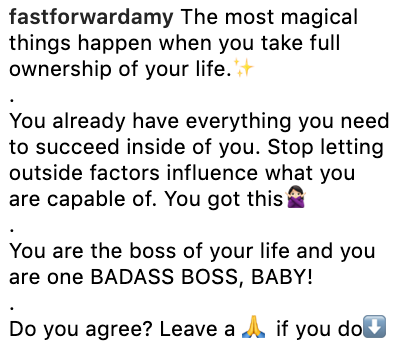
OPTION 2: White space or “Line Breaks” to create paragraphs
Do you want the space between your paragraphs to be white space instead of punctuation marks?
Copy the space between these brackets and paste it: [⠀⠀⠀⠀⠀⠀⠀⠀⠀]
- Pay attention: make sure there are no unnecessary spaces after pasting this for the paragraph you are creating. If you add extra spaces, you will end up without structure yet again.
You can start new blocks with an emoji or colour and use those signs to guide people’s eyes while reading your post.
Do you want to know more about how to write perfect Instagram captions? Read my article: “How to Write Instagram Captions that Convert.”


Leave a Reply