Now you know how to use ConvertKit, create forms, deliver lead magnets and send out welcome sequences.
If you don’t, read the previous articles first:
Part 1: Set up your Account in ConvertKit and Discover Your Dashboard
Part 2: Set up Your First Landingpage and Deliver Your Lead Magnet
Part 3: Create a Welcome Sequence Automation in ConvertKit
ConvertKit is a great value for money provider, making it easy to offer different downloads (lead magnets) to your audience so you can build an audience faster than ever. Sign up for ConvertKit’s free plan here.
In this article I will explain to you how to send out a newsletter in ConvertKit.
This happens in the “broadcasts” section.
STEP 1: Set up the broadcast audience
- You click on ‘new broadcast‘.
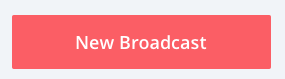
- Then you can either send it to all of your subscribers or you can say ‘I only want to send this to the people who were subscribed to my form’ which was for example ‘download lead magnet’.
- You can exclude people or add more people.
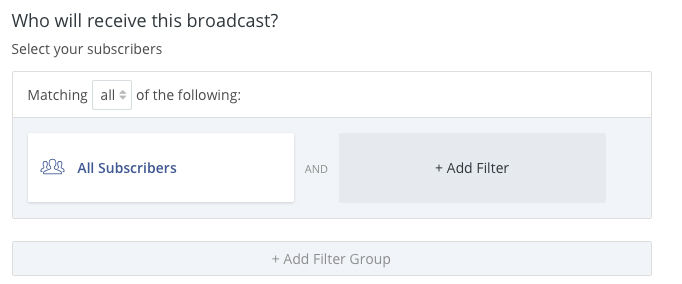
STEP 2: Write your email title and body
- Pick a title for your email.
Very important: Remember the title is what determines if people actually open up your email or not. Do not forget to spend time on this step!
- In the message you can use the subscriber’s name.
- You can always preview it in your browser or email it to yourself as a ‘preview'.
- You can choose different layouts for your email.
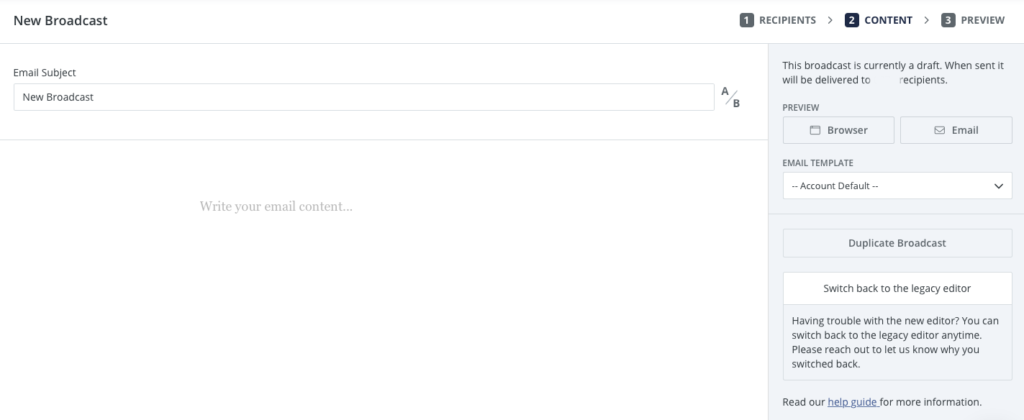
I know some people say Mailchimp has nice lay outs with images and you have a drag-and-drop system to send out newsletters, but too many images make your email look like spam. The comfort of using ConvertKit instead of Mailchimp is so big, I really really recommend ConvertKit.
Even a couple of subscribers can generate revenue for you and your business and you get those by creating lead magnets and by offering content that people want. Mailchimp makes that so difficult for you, which is why I personally prefer ConvertKit.
Another advantage of ConvertKit is that when people subscribe to multiple forms in your system, there will be just one person in your system. In other email systems these subscribers will be counted double – and you'll be paying double as well.
- You can send out your newsletter or you can schedule it.
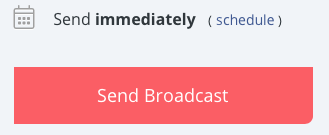
Now you learned all the things you need to know to work with ConvertKit and take your online business to a higher level.
If you want to sign up for ConvertKit’s free plan go to fastforwardamy.com/convertkit
This is my affiliate link, I might receive a commission if you decide to stay on.
![How to Send Out a Newsletter or Broadcast in ConvertKit [ConvertKit Tutorials Part 4]](https://fastforwardamy.com/wp-content/uploads/2019/05/header-blogpost-29-ffa.jpg)

Leave a Reply