In the previous article, we went through how you can set up a form and lead magnet delivery in ConvertKit. Let’s say you want to send out a few automated welcome emails to new subscribers, like an onboarding sequence. You could create a sequence automatically in ConvertKit.
- Click on ‘Sequences‘ at the top of your ConvertKit dashboard and click on ‘New Sequence‘ on the right.

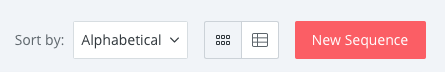
- Give your sequence a name
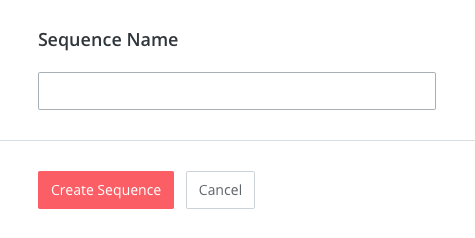
- Write an email subject for your first mail and write the message.
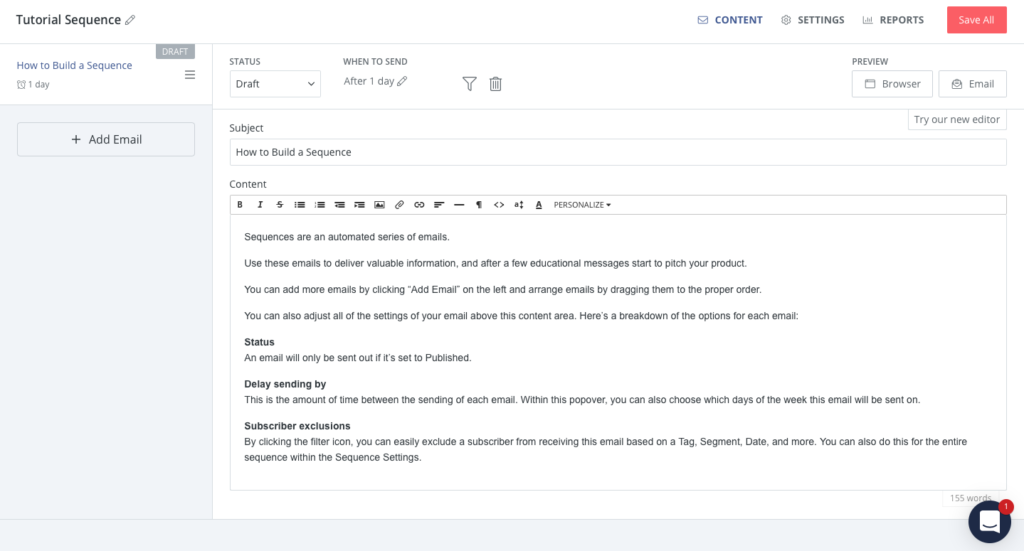
- If you want to send this first email immediately you can put in ‘0 days’ for the timing.
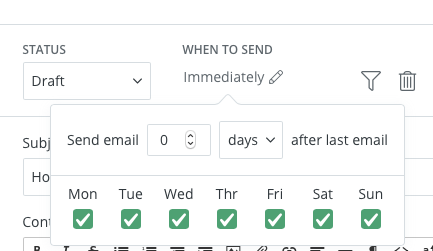
- Once you publish it, it’s live, but you still need to input a little bit more information.
Let’s say you want to connect a form to a sequence. This is when you want to make sure someone download something from you, they get sent to a welcome sequence.
- Click on ‘Automations‘ and on ‘Create Automation‘

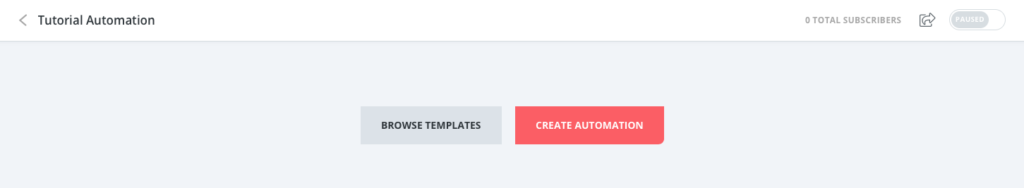
- An event is something that needs to happen. This is like a trigger, something needs to happen in order to get the ball rolling.
- (By the way, you can also connect your Shopify to the system and the event could be ‘New Customer of Course XYZ')
In this case, we are going to go through the example of a lead magnet download. We are going to say: When someone joins my form “download lead magnet”, then the next action that happens because of this trigger/ event, is that I will send them an email sequence (my welcome sequence).
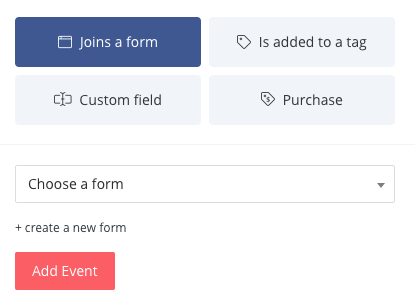
- Make sure the button ‘live’ at the top right of your automation is turned on.

Are you ready with your forms and welcome sequences? Then it’s time to send out your first newsletter.
Read the next article: How to Send Out a Broadcast Or Newsletter in ConvertKit – Part 4 to learn how to send out a newsletter.
If you want to create an account on ConvertKit and sign up for ConvertKit’s free plan, go to fastforwardamy.com/convertkit
This is my affiliate link, I might receive a commission if you decide to purchase a subscription later on.
![Set up a Welcome Sequence Automation in ConvertKit [ConvertKit Tutorials Part 3]](https://fastforwardamy.com/wp-content/uploads/2019/06/header-blogpost-32-ffa.jpg)

Leave a Reply